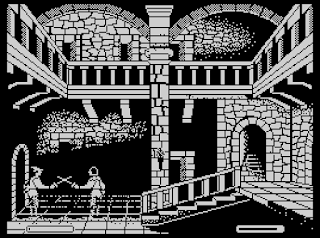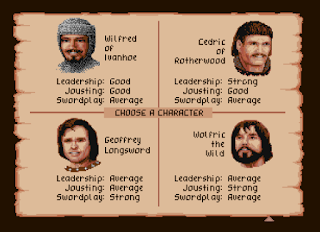INTRO
The Commodore 64 is an 8-bit home computer introduced in January 1982 by Commodore International. It is listed in the Guinness World Records as the highest-selling single computer model of all time, with independent estimates placing the number sold between 10 and 17 million units.
The C64 dominated the low-end computer market for most of the 1980s. For a substantial period (1983–1986), the C64 had between 30% and 40% share of the US market and two million units sold per year, outselling the IBM PC compatibles, Apple Inc. computers, and the Atari 8-bit family of computers.
In 1986, Commodore released the 64C computer, which is functionally identical to the original.
The Commodore 64C was simply the original C-64 repackaged in in a beige C-128 style case. Internally, Commodore integrated most of the hardware onto a single VLSI chip.
Commodore took advantage of the launch of the 64C to improve its range of peripherals. The machine could be delivered with:
• the 1541C disk drive, internally the same as the previous 1541, but with a beige case,
• the 1541-II disk drive, a smaller 1541 with external power supply and a beige case
• The 1351 two-button mouse which could operate in either proportional or joystick mode,
• The 1802 color monitor which accepted both composite and RGB video signals,
• The 1764 RAM expander which plugged into the expansion port and boosted the system RAM to 256 KB.
The new model did not differ much from its predecessor, the only innovation was the flatter case, which made the keyboard (which had off-white keys) more ergonomic (it looked like the C128 case), not as high as than the old one.
 |
| Right side - Joystick/mouse ports, Power switch and Power supply connector |
 |
| Left side |
 |
| Back side |
The C64 uses an 8-bit MOS Technology 6510 microprocessor. This is a close derivative of the 6502 with an added 6-bit internal I/O port that in the C64 is used for two purposes: to bank-switch the machine's read-only memory (ROM) in and out of the processor's address space, and to operate the datasette tape recorder.
The C64 has 64 kB of RAM, of which 1 kb are color RAM for text mode and 38 kB are available to built-in Commodore BASIC 2.0 on startup. There is 20 kB of ROM, made up of the BASIC interpreter, the kernel, and the character ROM. As the processor could only address 64 kB at a time, the ROM was mapped into memory and only 38,911 bytes of RAM (plus 4 kb between ROMs) were available at startup.
If a program does not use the BASIC interpreter, RAM can be read as well as written over that ROM's location. However, this means the character ROM is not available, and the RAM in its place is instead used for the character glyphs. Normally, this RAM is uninitialized, which then results in nothing but random patterns appearing on the screen. This is solved by copying the character ROM into RAM. This had two benefits: the standard typeface can be rewritten, and character codes can be rewritten as picture elements.
Most C64 games have been written in this way, using low resolution, which requires much less processor time and memory. Furthermore, picture elements can be reused, saving even more memory.
 |
| Back side - L/H switch, RF exit, Video exit, Serial port |
 |
| Back side - Datassette port, User port |
 |
| Back side - Expansion (cartdrige) port |
The advantage of the C64 is, that the technology concept uses the whole 8-bit-memory-map (64 KByte). It contains several sound and graphic features (like sprites, HiRes, multicolor). SID 6581/8580 are used for sound generation with 3 independent voices over 8 octaves (~96 notes) or noises with filter.
Text sreen mode (big/graphic letters or big/small letters) was 40 (rows) * 25 (columns) chars. In graphic mode - (HiRes) 320*200 pixel in 16 colours, 16 border-colour und 16 background-colour (colour) or multicolor (4 colours) 160*200 pixel. 8 sprites (HiRes or multicolor) was available in same time in BASIC language.
C64's operating system can be used directly. It's possible to run programs from data storage devices like disks or tapes, or by writing your own BASIC programs and then saving them on disk or tape, or printing the program listing on a printer.
HOW TO TURN IT ON?
C64 have external power supply. Connect carefully power supply connector into "Power" port on right side of computer. Press power switch to turn it on.
HOW TO CONNECT C64 WITH TV OR MONITOR?
Default monitor for C 64C was called Commodore 1802. But most users connects C64 to TV. First way was trough the RF cable, because C64 have RF modulator and send picture and sound as analog TV signal.
The H-L switch (near RF connector) switches between the channels 3 and 4 (NTSC version) or channels 37 and 39 (PAL version).
 |
| RF cable |
 |
| RF cable connected to RF port |
RF cable works with old TV-s. But in modern days with big LCD and plasma screens C64 image is blurry and fuzzy. Much better way to connect C64 to TV is a C64 video cable.
 |
| C64 video cable |
 |
| C64 video cable connected to "Video" port |
 |
| C64 video cable connected to TV - Yellow cable to Video, White to left audio channel and Red one to right audio channel |
C64 JOYSTICK
The C64 joystick port is compatible with an old standard first used in the Atari 2600 gaming console; the same standard used on the VIC-20, the C128 and the Amigas.
Joysticks that are compatible with the 64 have a stick that the user may push in one of eight directions, and a "fire" button. The control stick is mechanically connected to four switches; "up", "down", "left", and "right". Pushing the stick in a direction in between two of these "cardinal directions" activates two of the four switches.
Some Commodore compatible joysticks may have more than one such fire button, but in those cases both buttons will "do" the same things in a game; the software has no way of determining which fire button is used. Together with the directional switches for the control stick, a standard joystick requires five connections and a common ground wire.
Some joysticks have a feature known as "auto-fire", to help out in those games where the best strategy is to shoot, shoot, shoot all the time.
HOW TO LOAD GAMES?
1. CARTRIDGES
A cartridge is a piece of electronics which plugs into the expansion port on the C64, adding extra memory and/or special hardware to the system. This provides a convenient alternative to comparatively slow and error-prone floppies and tapes: Plug it in, turn it on, and the software/hardware add-on is ready to use right away.
Several cartridges have the ability to modify the C64. Cartridges have a benefit because there is no loading time like there is with disks or tapes. Some cartridges upgrade the BASIC system and can be helpful for writing programs. Other programming languages are easier to use with cartridges like Pascal or operation systems CP/M.
2. CASSETTE TAPES
The datassette (or datasette) is Commodore's fancy name for a modified cassette tape recorder for use as a data medium; a data-cassette recorder.
A datassette is simple to use and a popular storage device amongst beginners. While datassettes are cheaper than a disk drive, the data transfer is very slow (~60 - 70 bytes/s), although higher transfer rates can be achieved with fast loaders (up to ten times more).
The datassette has its own cable permanently attached to it, carrying both data and the power needed for the unit. This cable connects to the datassette connector (square; 12-pins, with underparts 8 : 4) at the C64. The datassette accepts standard cassette tapes, and a 90-minutes tape (45 minutes on each side) will hold on the order of 150 kilobytes on each side if no compression or fast loader is used.
First rewind tape to game position (dattasette have a position counter). Enter command Load "" and press enter, or press together SHIFT and RUN/STOP on keyboard.
3. DISKS
The specification of the diskette capacity of Commodore computers is done according to the GCR storage format (Group Coded Recording) in blocks. As one block corresponds the size of 256 bytes and the maximum storage capacity of a 5.25" SS-disk is 174,848 bytes, there are as result 683 blocks, of which 664 blocks (approx. 166 Kbyte) are usable for saving. Furthermore a maximum of 144 files can be put on a disk side in the GCR format.
The data transfer rate of the disk drives was approx. 300 byte/s and could be raised to up to 10 Kbyte/s by corresponding floppy speeders.
With the C64 the format 5.25" DD (although the 1S and HD formats are applicable, too) are used for the disk drives Commodore VIC-1541, VIC-1570 and VIC-1571. Here the front and the reverse side could be formatted.
 |
| Commodore 1541 disk drive |
 |
| Commodore 1541 disk drive - front |
 |
| Commodore 1541 disk drive - back |
 |
| Serial cable for disk drive |
 |
| Disk drive is connected to C64 using serial cable |
 |
| Power suply cable for Commodore 1541 disk drive is the same as power cable for PCs. |
 |
| Power suply cable for Commodore 1541 disk drive is the same as power cable for PCs. |
DISK COMMANDS:
LOAD "$",8 - loads the disk directory
LIST - print the disk directory content on screen
LOAD"*",8 loads the first file
LOAD"A*",8 loads the first file whose name begins with A
LOAD"A*C",8 loads the first file whose name begins with A and ends with C, with any or no included characters.
LOAD"A?C",8 loads the first file whose name consist of the three letters, where the first letter is A and the last is C. The ? is a wildcard which matches any single char.
The thin 5.25" disks are poorly protected, because the casing can be easily folded and a part of the storage coating in the area of the reading and writing head is exposed. As a dust catcher there is a fleece between the magnetic disk and the plastic casing.
5.25" disks should be treated with caution, i.e. to store them inside the paper case when they are not in the drive, not to bend and fold them and not to touch them in the exposed reading and writing area.
IS IT COOL TODAY?
YES! You can find lots of games for your C64.
C64 enthusiasts still develop new hardware, including Ethernet cards, specially adapted hard disks and flash card interfaces (sd2iec).
WHERE TO GET ONE?
Check your grandpa attic or basement, go to local garage sales or find one on E-bay. If you want to buy this one (C64c, power supply, 2 joysticks, datasette, 1541 disk drive, several disks, few cassette tapes, cables and two cartridges) please contact me with contact form on this page.